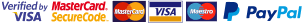Male IEC Pack
By fitting a male IEC plug to your equipment’s original cable, you are effectively adding an in-line socket that lets you connect one of our mains cables. Don’t worry about the couple of inches of the original cable that’s left; the benefits of your new mains cable will easily outweigh it.
Fitting a male IEC to equipment is simple: if you’ve ever wired on a 13A mains plug to a mains cable, you’ll have no problem with this. Full fitting instructions are provided.
We are often asked about invalidating your equipment warranty. If you're unsure about whether to 'make the cut' just wait until the warranty has expired.

To fit a male IEC plug, you will need a screwdriver, a pair of wire cutters, a ruler and... a male IEC plug and PowerMax Plus™ or PowerKord™! Before starting work, make sure your equipment is switched off and disconnected from the mains supply.
Step 1
WARNING! Make sure the equipment is unplugged from the mains
You need to shorten the mains cable on your equipment. We suggest trimming it down to about 8cm (3"). Feel free to practise on a longer length of cable, but you should aim to keep the trimmed cable to about 8cm.

Step 2
Strip the outer cable sheath back by 25mm, exposing the brown, blue and green/yellow (earth) wires. Don't worry if your equipment doesn't have the earth wire; not all equipment has it.
Trim the brown (live) and blue (neutral) cable down to 20mm. If you have an earth wire, leave it at 25mm.

Step 3
Strip back the insulation on the cables by 5mm, exposing the copper cores. Twist the copper together to keep them neat (and give them a wipe with DeoxIT contact enhancer to help give a good contact).
Step 4
Open up the male IEC plug by removing the screw in the centre. Loosen off the two screws holding the cable clamp (you might want to remove it altogether, temporarily), and loosen the terminal screws.
Step 5
Thread your prepared cable through the gland and fit the prepared copper cores into the neutral, earth and live terminals - they are marked from left N,  and L. Make sure all strands of the cable are located in the terminals and tighten down the screws.
and L. Make sure all strands of the cable are located in the terminals and tighten down the screws.
Step 6
Refit the cable clamp and tighten it down. It should grip the outer cable sheath and not the individual wires… you might need to move the cable to ensure the clamp is in the correct place. Don’t tighten the clamp too tight – it should hold the cable in place but not crush or deform it unduly.
Refit the top and you're done. Now all you need to do is fit a YellO Power mains cable, or a PowerKord™ and enjoy your upgrade!
reviewed by Kevin Merry
24 Feb 2019
Now to the results, yes a noticeable improvement. The sound just opens up, separation is great, and the big one yes bass improvement. Do not ask if you should do this, you must do this. Those crap mains cables includes or fixed to your equipment HAVE to be removed. The sound improvement is audible and doubles the quality of sound of DVD players or low cost separates. It's a WOW effect after installing it.
The sound just has more clarity, bass weight, and separation. GET RID OF THOSE FIXED MAINS CABLES from the manufacturer.
reviewed by Stephen
31 May 2017
However, this came with a captive mains lead and plug. So I bought this adaptor.
Right up front I have to say it is very fiddly to fit. The instructions are clear but I could have done with a trained baby octopus. Anyway, I got there in the end and plugged in a Russ Andrews mains cable.
Well, that was a surprise. The difference was staggering. We are not talking subtle here.
Obviously, the adaptor made absolutely no difference to the sound whatsoever, but by allowing the connection of a decent mains cable it released the Rotel's full potential. Amazing.