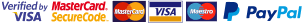Our Wishlist feature allows you to create a list of all the products you'd really like to own in the future. It's easy to use by following these simple steps:
1. Go to the product you want to add to your Wishlist and scroll down and click "Add to Wishlist" (highlighted below).
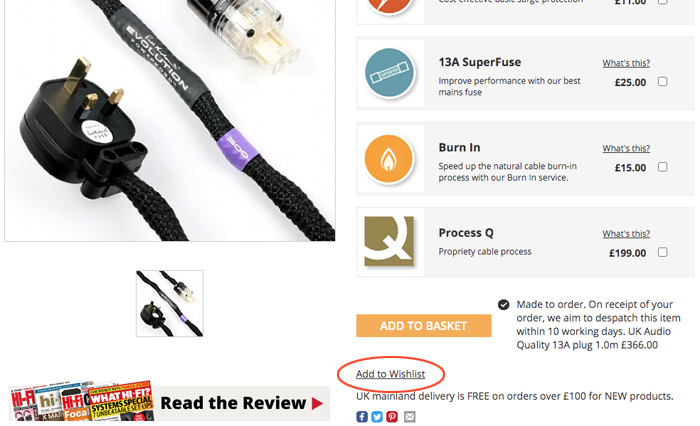
2. You will then see the confirmation "This item has been added to your Wishlist". To see your Wishlist, click on the underlined "Wishlist" - see below.
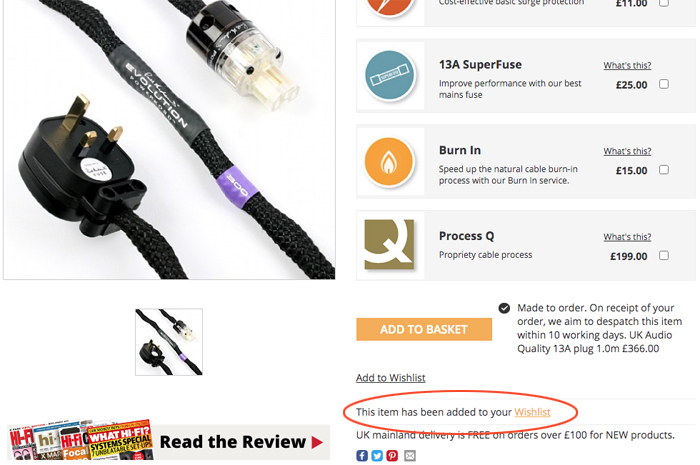
3. You can come back to your Wishlist any time by clicking on the "WISHLIST" at the top of every page (see below).
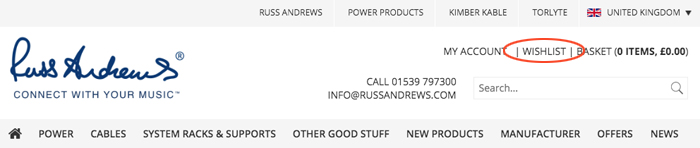
4. This will take you through to your list, which looks like this:
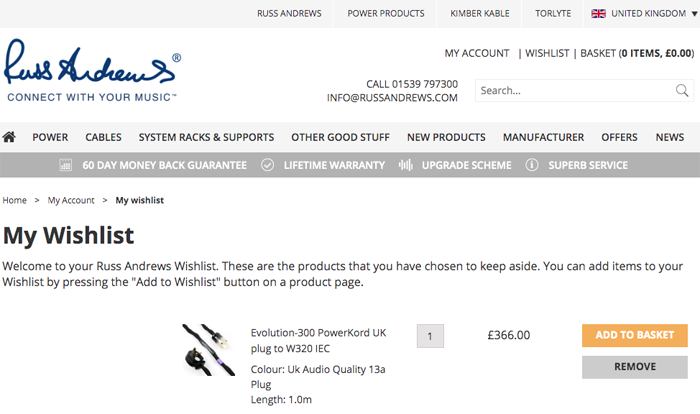
5. When you are ready to buy any of the items on your list, simply click on the "ADD TO BASKET" and checkout in the usual way.