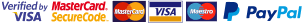How to leave your own review
Wednesday, 3rd May 2017
Product reviews from the Hi-Fi press are great but nothing is as important as what our customers think. Customer reviews are made in the 'real world' and reflect actual experiences of our products in a variety of systems. Here, we show you the simple steps to leave your own product review.

Adding a product review to our website really is as easy as ABC. Here's how:
A.
Navigate to the product page for the item you want to review. Scroll down to the bottom of the page and you'll see the 'Customer Reviews' section. Below is what you'll see when a review has already been added
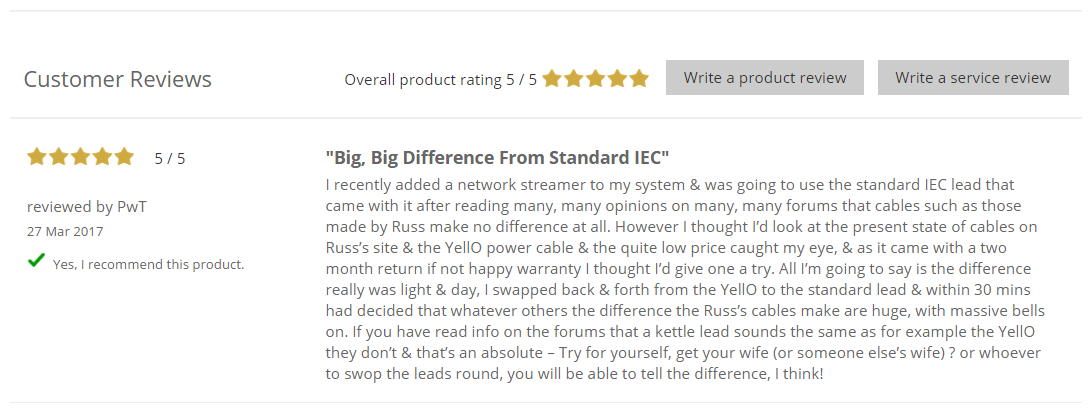
If no reviews have been left yet then you will just see the top section:
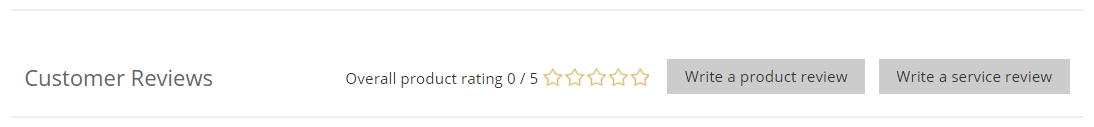
Click on the 'Write a product review' tab.
B.
Once you've clicked on the tab, the following pop-up box will appear:
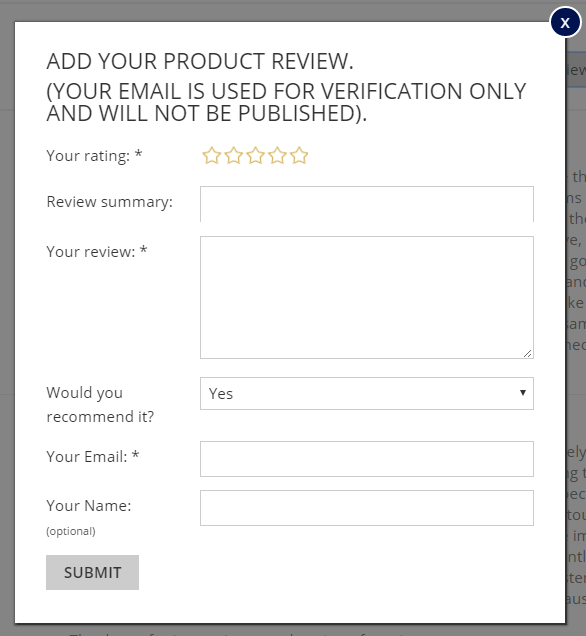
Simply leave your review and details in the boxes provided (the ones with a * are obligatory) - if you don't want to leave your full name, your initials will be fine, otherwise just leave this blank. Your email address is just for verification purposes and won't be published.
Please keep your review concise - we recommend between 100 and 150 words, and no more than about 200 words. You are limited to 1000 characters and if you write more than this you will see an error message!
C.
Click 'SUBMIT' and that's it!
Leaving a Google Review
If you would like to leave a Google review too, that would be wonderful. You can simply copy and paste the text from the one you submitted to us if you like.
To leave a Google review, just enter ‘russ andrews’ into the Google browser on your laptop or desktop computer, tap ‘enter’ and you’ll see the following on the right of the screen:

Click where we've highlighted in red and you'll see a pop-up box. Click on 'Write a review' on the top right:
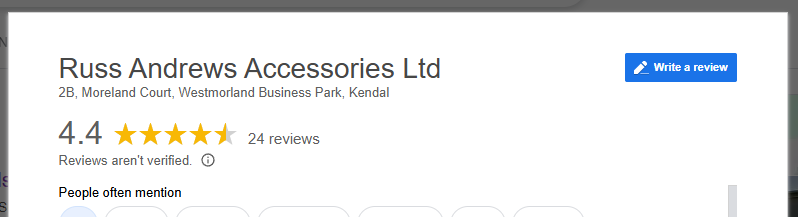
This will take you to the Google sign in page (you'll need a Google account to do this).
Sign in and then simply follow the instructions to add your review:
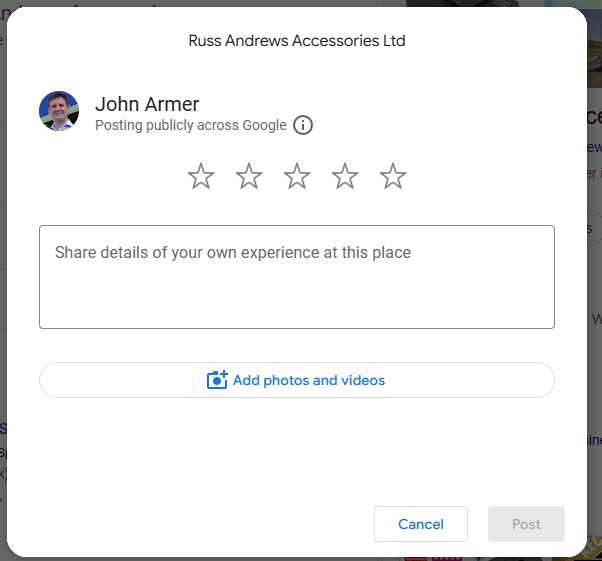
Once you've finished, click on 'Post' and that's it!
Thanks you for taking the time to leave us a review
Written By Simon Dalton
Comments
reviewed by Kenneth McLean
05 Feb 2024
That's excellent news, thank you for your kind feedback!
Regards
Peter
reviewed by Baljinder Bajwa
09 Apr 2021
Great products.
reviewed by Baljinder Bajwa
15 Mar 2021
reviewed by Ashok Kavia
18 May 2017