Step 1
TURN OFF THE POWER. Remove the faceplate and disconnect the wiring.

Step 2
Identify the damaged lug. Enlarge hole by use of an approved BBS reamer accessory or careful use of an electric drill.
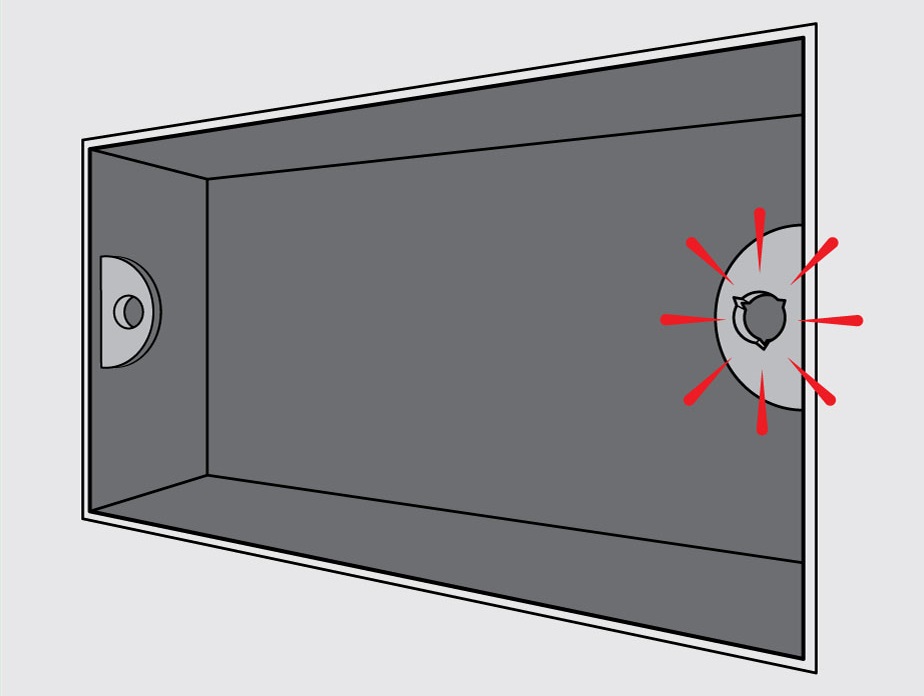
Step 3
Select appropriate sleeve size (red, green or blue). Fit reinforced T-fixing. Squeeze Back Box Saver to open the sleeve.
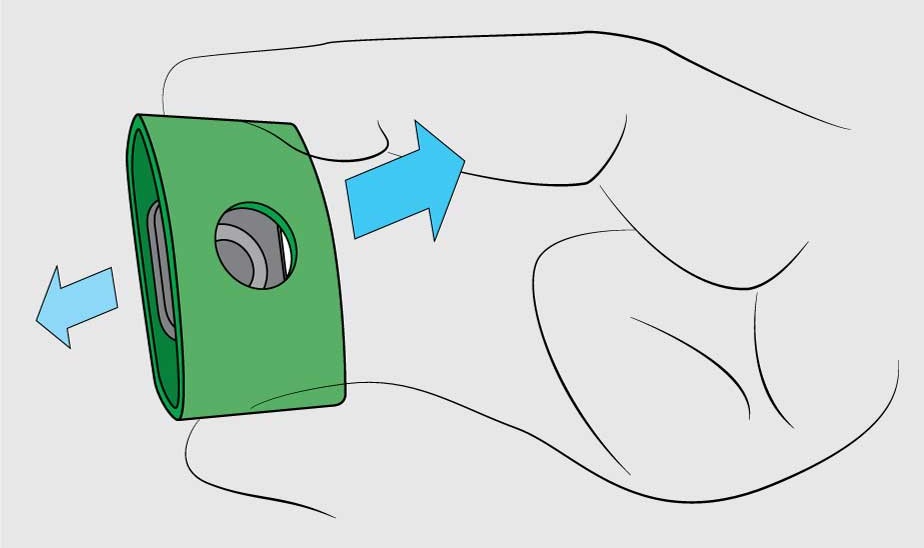
Step 4
Slide the Back Box Saver over the damaged lug. Fits most lugs first time.
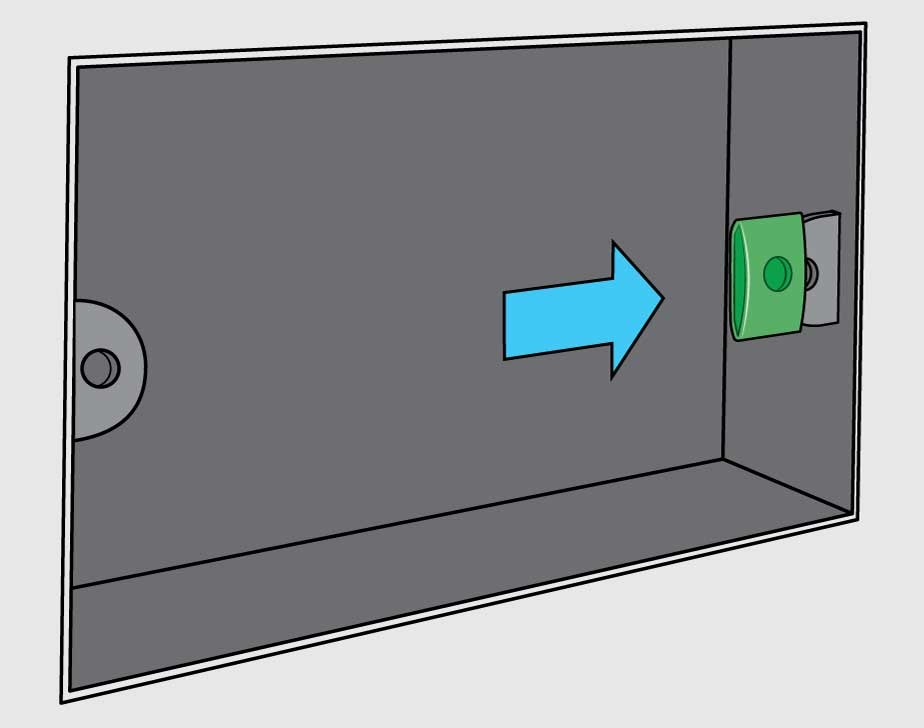
Step 5
Make sure the holes align.
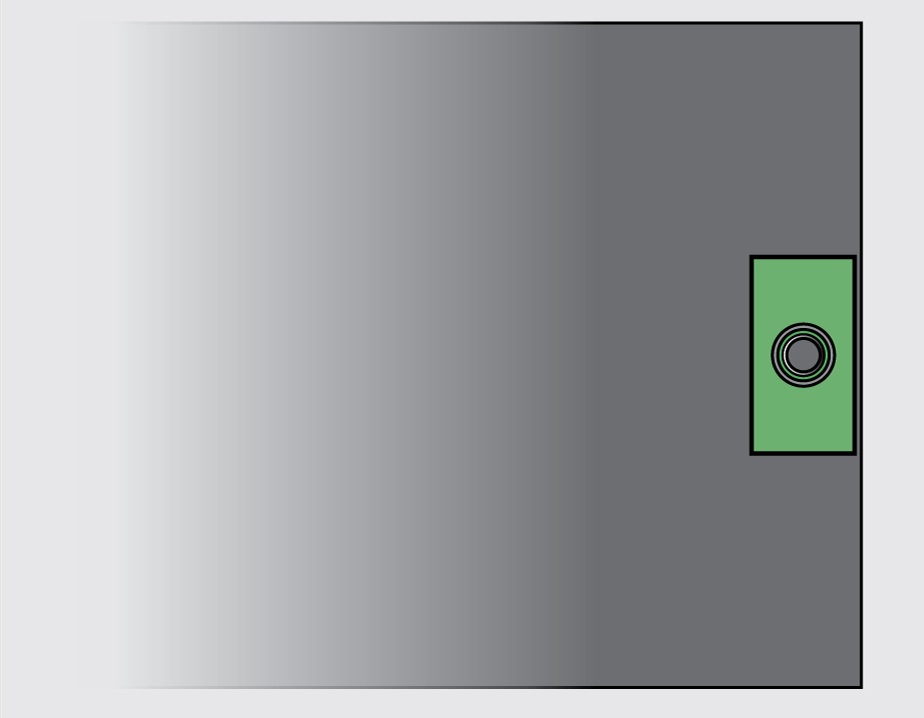
Step 6
Replace the screws, tighten as normal and switch the power back on.
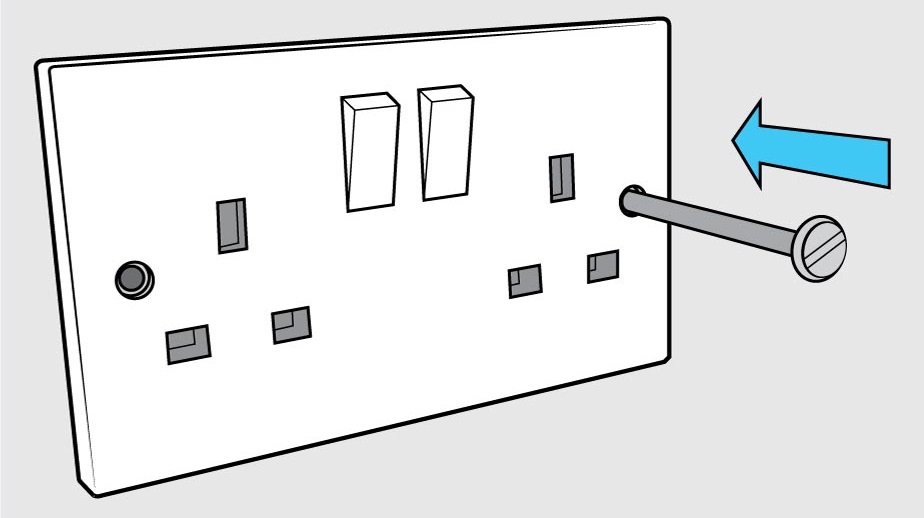
The existing 3.5mm faceplate screw can re-used in most cases even if the thread has been damaged as the Back Box Saver has been designed to overcome this problem. Should you require it, a replacement screw is included.